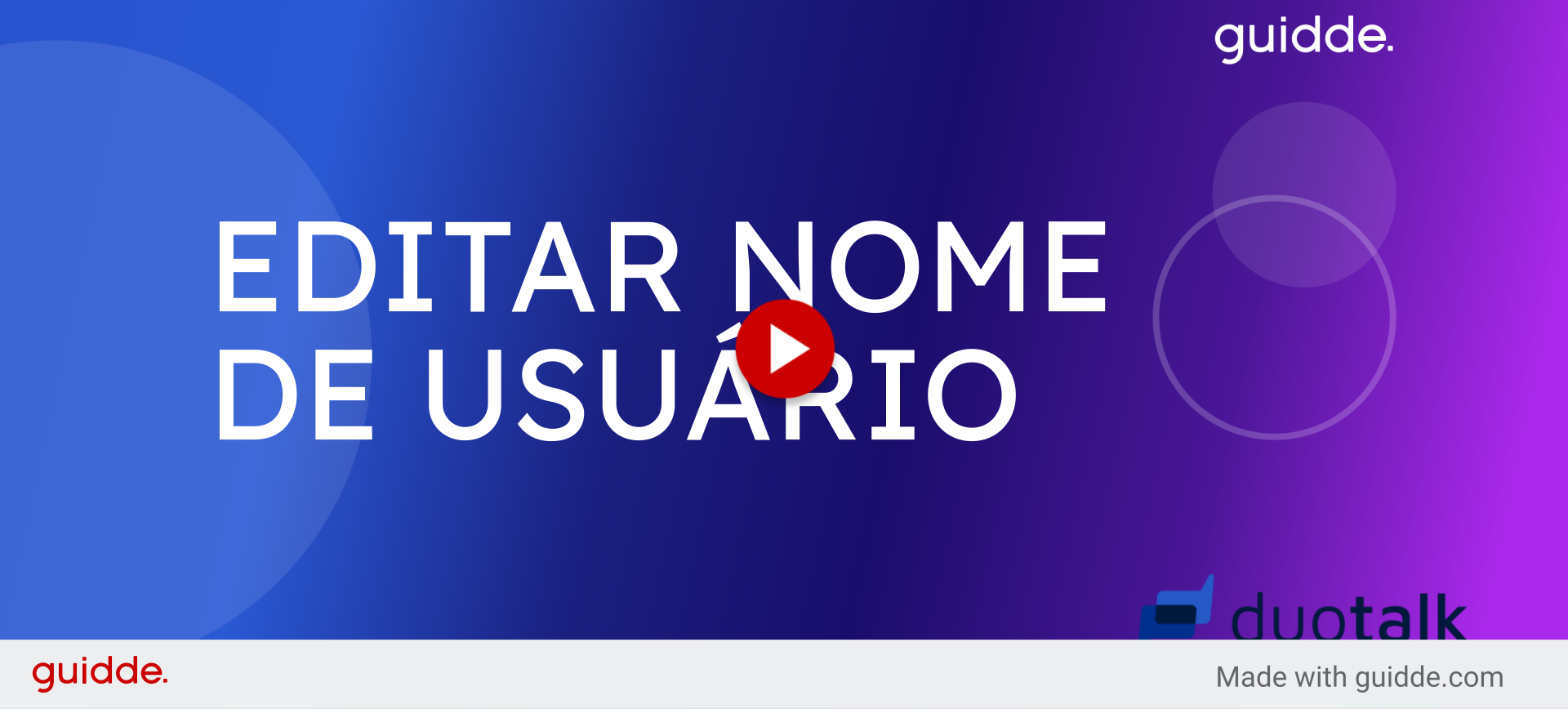
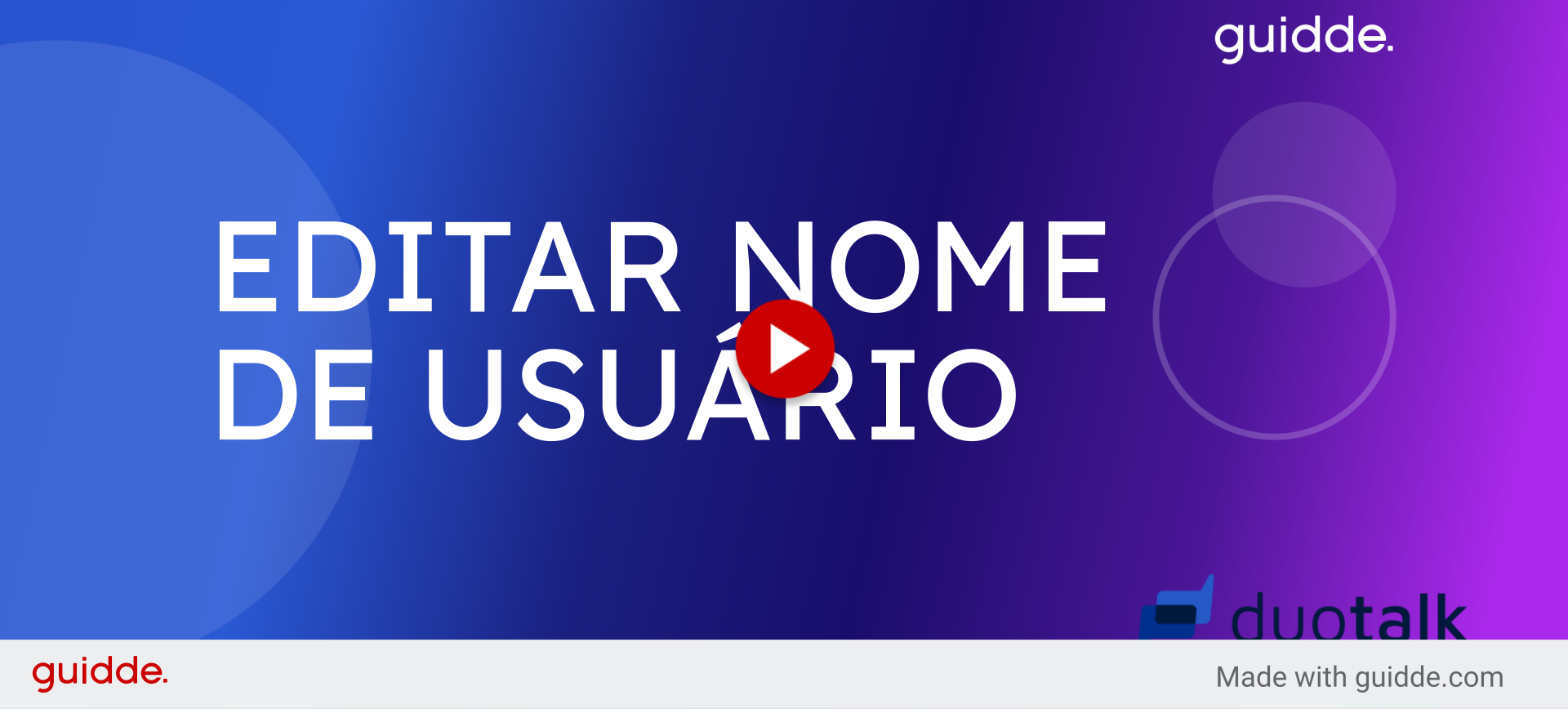
Enhance your employee training process by learning how to edit a user's name in DuoTalk. Follow these engaging and precise instructions to seamlessly update user information and optimize your team management within the application.
Access the settings.
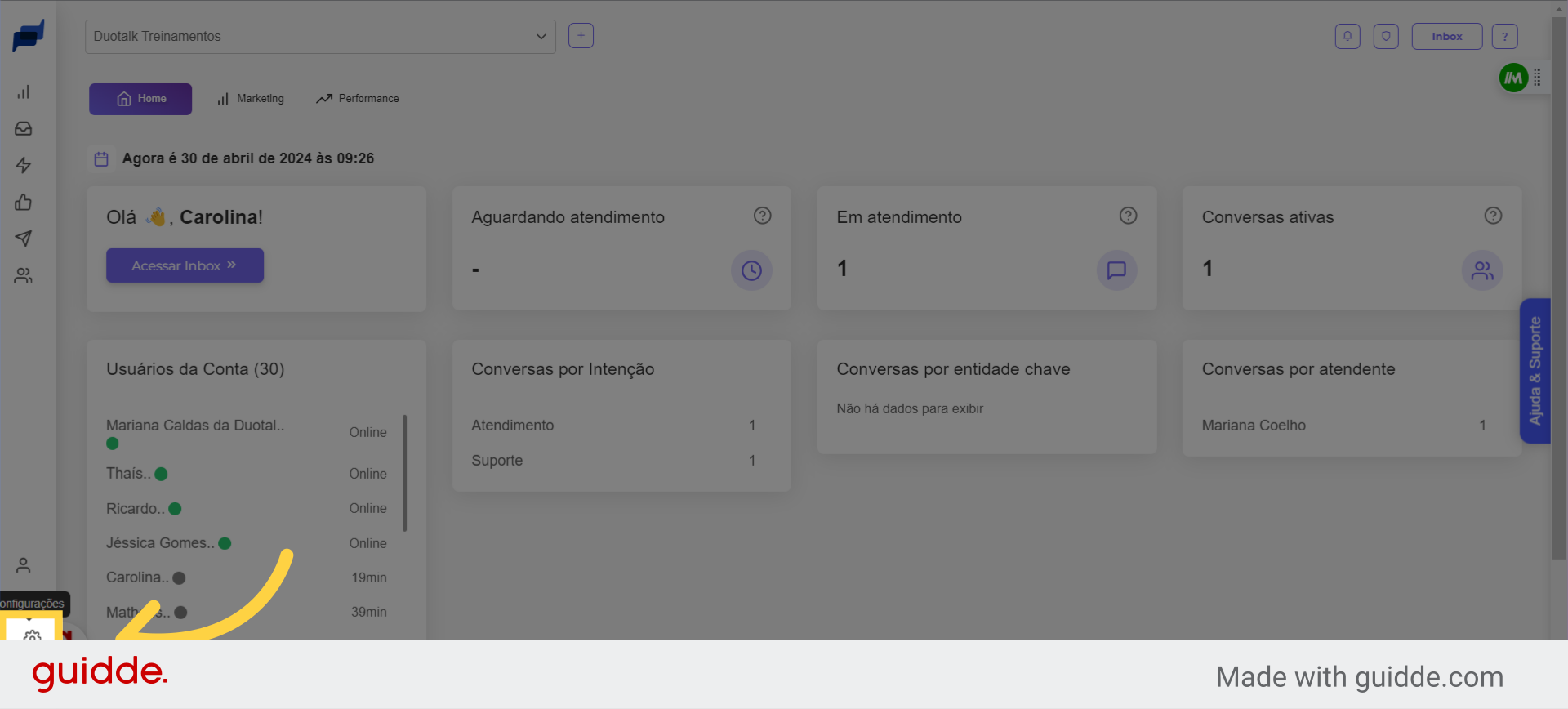
Navigate to the Users section.
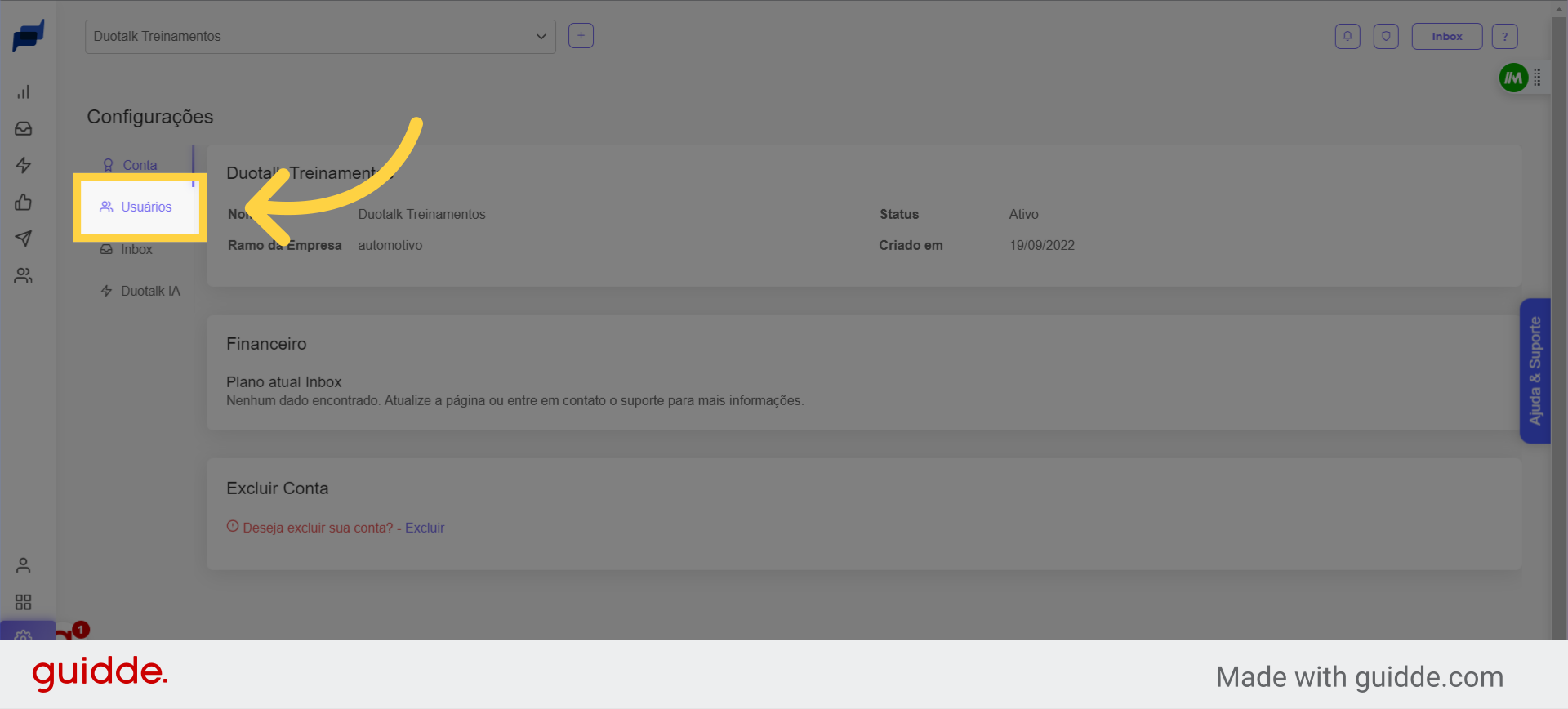
Click here
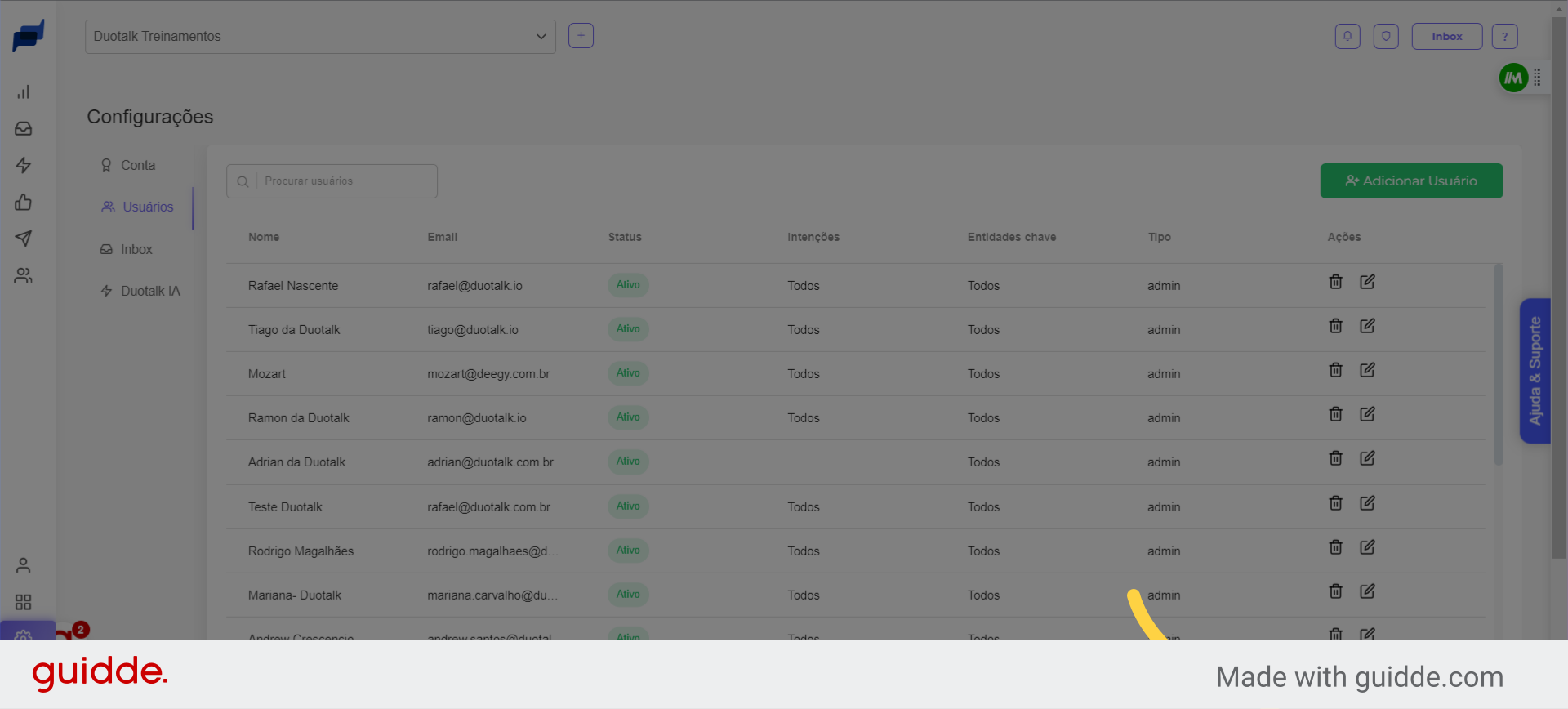
Select the user profile.
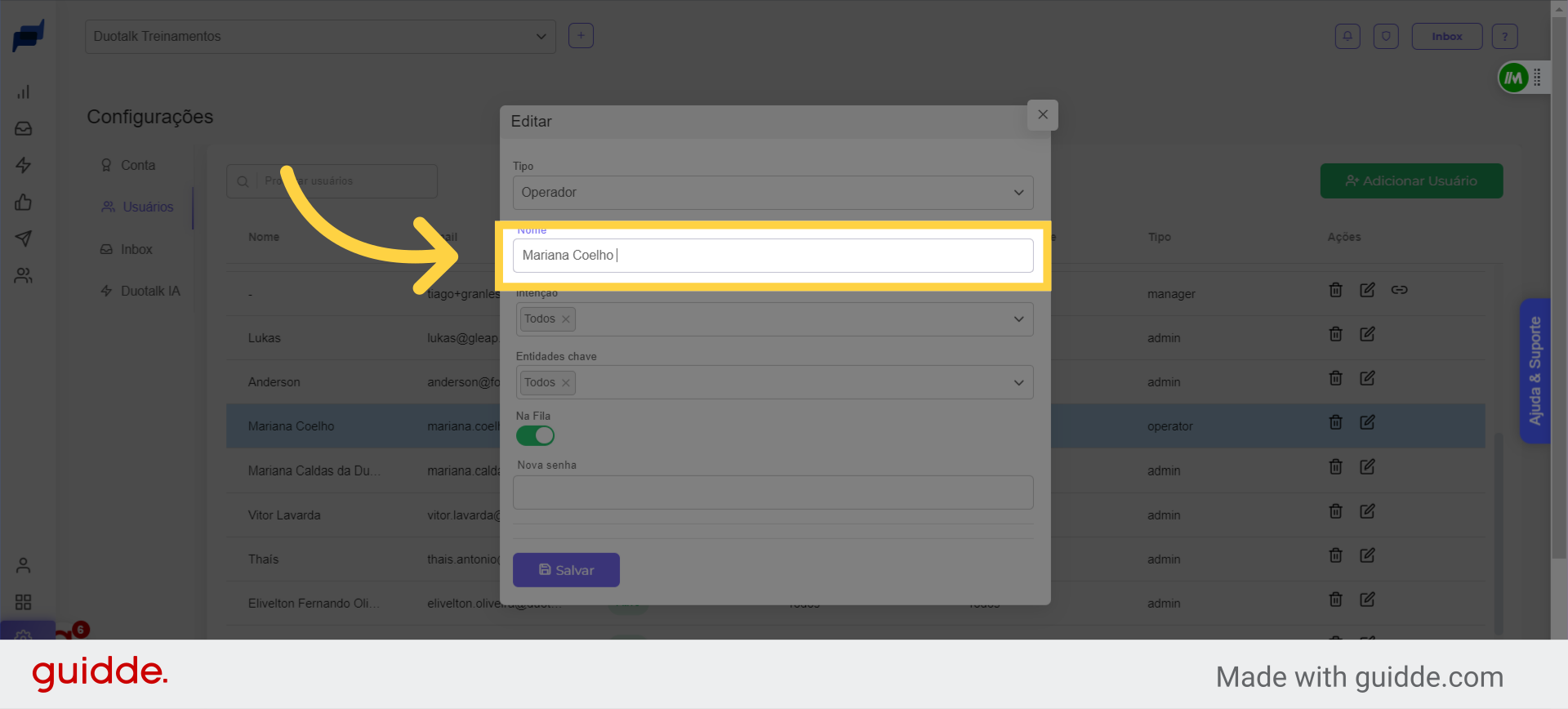
Save the changes.